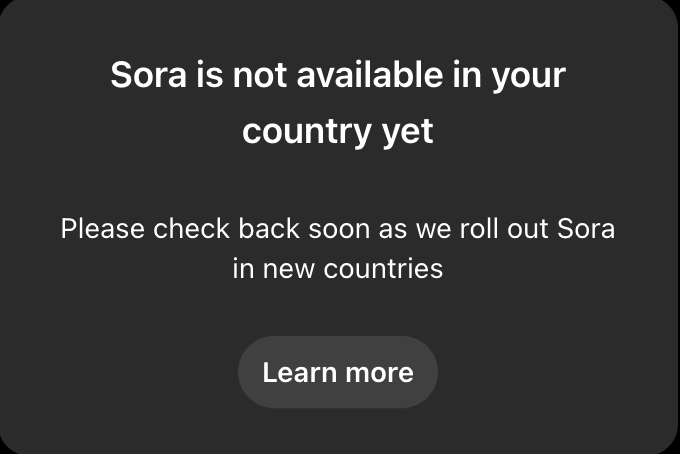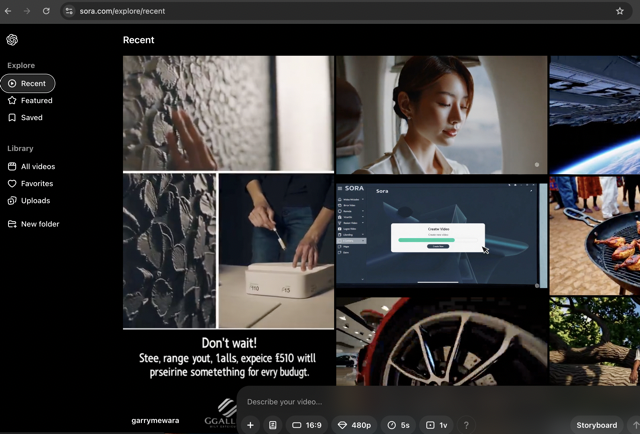Unlock OpenAI Sora: How to Access Video Generation in Germany, the EU and Beyond
In recent months, OpenAI Sora—the new AI-powered video generation feature—has been making waves across the internet. From creating short marketing clips to producing creative visual narratives, Sora holds immense potential for content creators, businesses, and enthusiasts alike. Unfortunately, OpenAI Sora isn’t yet available worldwide. If you’re located in the EU, the UK or another restricted country, you’ll likely see a message that Sora isn’t available in your region.
But don’t worry—there’s a simple workaround: Shellfire VPN. In this blog post, we’ll show you how to quickly set up and connect to our USA server to unblock OpenAI Sora. Let’s dive in.
Table of Contents
Key Points
- OpenAI Sora is geo-restricted in regions like the EU and the UK, but you can bypass these restrictions using a VPN.
- Shellfire VPN lets you access Sora by connecting to a US server, ensuring speed, security, and ease of use.
- With just a few steps—downloading Shellfire VPN, selecting a US server, and reloading the Sora page—you can start generating AI-powered videos without limitations.
Why is OpenAI Sora Geo-Blocked?
OpenAI often rolls out features like Sora video generation gradually, making them available in certain countries first. This staged rollout helps them test performance, manage server load, and ensure compliance with local regulations. Unfortunately, if you’re situated in a country where Sora isn’t supported yet—like the UK or Germany—you get a “Not Available” notice. Sometimes, new features also require regulatory approval which can take some time.
To bypass these geo-restrictions, a VPN for OpenAI Sora is your best ally. By connecting to a USA server (where Sora is accessible), you effectively trick the website into thinking you’re browsing from within the United States, thereby unlocking the feature.
How Shellfire VPN Helps You Access OpenAI Sora
Shellfire VPN is a fast, reliable, and user-friendly service that masks your IP address and encrypts your internet traffic. When you connect to Shellfire VPN’s USA server, you’re given a US-based IP address, which allows you to unblock OpenAI Sora. Here’s why Shellfire VPN stands out:
- High-Speed Servers
Shellfire VPN offers high-speed servers in multiple locations—including the United States—ensuring smooth, buffer-free video generation sessions. - Strong Encryption
We use industry-leading encryption to keep your data secure, so your online activities remain private and protected. - User-Friendly Interface
Our intuitive interface makes it easy to choose the best VPN server for Sora, even if you’re new to VPNs. - Cross-Platform Compatibility
Shellfire VPN works on Windows, macOS, Android, and iOS, so you can access OpenAI Sora from any device.
Step-by-Step Guide: How to Use Shellfire VPN to Unblock OpenAI Sora
1. Install Shellfire VPN
- Download the Shellfire VPN client from our official website.
- Install the app on your preferred device (Windows, macOS, Android, or iOS) and set up a user account. Using a Shellfire VPN Free Account gives you access to US servers with limited bandwidth. For the best experience, we recommend using a paid Shellfire VPN Premium Plus membership.
2. Open and connect the Shellfire VPN Client
After installation, launch the Shellfire VPN client. Below is a sample screenshot of the Shellfire VPN client interface to give you an idea of what it looks like:
- In the Shellfire VPN app, choose a USA server from the server list.
- Click Connect. Within a few seconds, your traffic will be securely routed through our US server.
3. Visit the OpenAI Sora Website (Check the Difference)
Try accessing Sora without VPN first if you want to see the geo-restriction message:
Now, turn on Shellfire VPN. Once connected, reload the OpenAI Sora page:
You’ll now see that OpenAI Sora is fully operational, and you can begin exploring its video generation capabilities.
Pro Tips for Best Performance
- Choose the Closest Server
If you’re experiencing lag, try a server that’s physically closer to your actual location but still within a country that has Sora access—like the East Coast USA if you’re in Europe. Our insider tipp for users in Europe is our server in Tel Aviv, Israel, where Sora is also available. You can find a full list of countries with Sora access here. - Check Your Internet Speed
Make sure your base internet connection is stable; a strong internet connection maximizes the video generation performance and prevents buffering. Consider upgrading to Shellfire VPN Premium Plus for the fastest possible connection.
Conclusion
Don’t let geo-restrictions hold you back from experiencing cutting-edge AI technology. Shellfire VPN provides a fast, secure, and hassle-free way to unblock OpenAI Sora and unlock its full creative potential—no matter where you are. With high-speed servers, top-tier encryption, and multi-device compatibility, Shellfire VPN is the ultimate tool for accessing restricted content worldwide.
Download Shellfire VPN today and be part of the AI video revolution. Don’t get left behind!